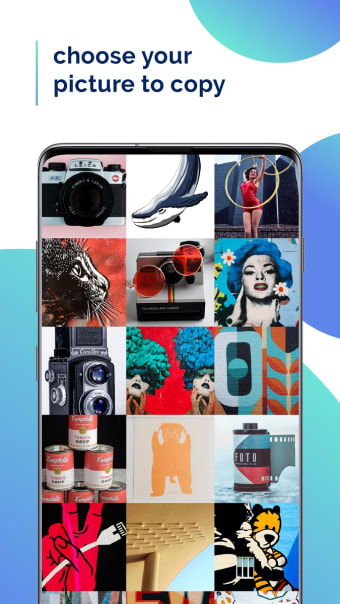A helpful tool for sketching
Papercopy - Tracer is a free lifestyle app for assisting designers and kids copy images from the screen to paper. It allows users to open a picture and then zoom, rotate, move, and adjust it to their liking. They can then place a piece of paper over their display and sketch out the image.
User-friendly app with a minor setback
Papercopy - Tracer is easy to use thanks to its simple design. It still provides a quick tutorial to help first time users navigate this hobby app. To use it, simply choose an image from the app's selection, position it on the screen, and freeze the screen to prevent the picture from moving.
You can freeze the screen by using the volume button. However, this feature may not work on some devices, which is a great disadvantage considering the diversity of units that would benefit from it. One work around to this issue would be to keep your hands steady as you trace the image.
Ideal for designing tasks
Overall, Papercopy - Tracer is a useful tool for designers and kids who need to copy images from the screen to paper. Its greatest assets are its selection of images and the ability to adjust the pictures to the user's liking. One thing to note is that its freeze feature is not available for all devices.